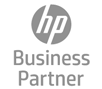What To Do When Your System Gets a Virus Infection
Antivirus software diagnoses
Generally an up-to-date antivirus software package will be able to give you the name of the threat you are facing. Remember that the publishers of your security software release regular virus definitions so if your package is not identifying the threat, update it! If your software is still not able to diagnose the problem consider using a different package - there are even web-based scanners that will remotely scan your computer for free. Once you've had some success in identifying the virus (or even just the symptoms of the infection) then you can start searching on the internet for information about the threat. Type the virus name into your favourite search engine and see what results come up.
Curing virus infection
If a virus is a large enough threat antivirus software publishers will release a specialized virus removal tool. Check on the sites of large publishers for such a tool and download it. Often you will need to boot your computer in "safe mode" in order to successfully remove a virus (press F8 when the computer starts up).
If the virus is very new it is possible that the antivirus software publishers have not had a chance to write a removal tool. Also some viruses are so rare that there aren't specific tools for their removal. Many free editions of antivirus software don't support virus removal, that another reason why purchasing antivirus software makes sense. In the worst case scenario you may have to backup your data and reinstall your Operating System after formatting your hard drive. Remember that Viruses infect your files so be careful what you include in your backup - you don't want to reinfect yourself when you restore it! It is most often possible to remove the specific files responsible for the virus infection without needing to reformat your drive, though this might be too difficult for the average user.
Prevention is better than cure - use Antivirus software!
- Purchase a copy of a good antivirus software. Avoiding an infection is better than losing data and going through the process of removing a virus.
- Be very careful when downloading files and especially careful when running executable files
- Avoid piracy - hackers and crackers distribute viruses hidden in the software packages that they distribute
- Scan any Pendrive (USB stick) or other removable storage device before using it
- Don't follow links in emails or open attachments
- Avoid visiting suspect websites - and use your browsers internal security protection