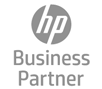Technical Support - Internet Security
Get an Antivirus program
Regularly scan your computer for virus and other threats. If you are a home user you can download free antivirus software, but it is usually better to purchase antivirus software (read why here). Although there is no antivirus package capable of finding all threats so long as you keep your software up to date and maintain other security measures you will be a great deal safer. Look for an antivirus package that is able to scan for rootkits and that is updated regularly by the company that authors it.
Use a firewall
Think of a firewall as a barrier between you and the Internet that screens out harmful content. You can get software firewalls (free for home use) like Comodo, ZoneAlarm, or Agnitum. Most companies use the more reliable option offered by an Appliance Firewall. Get yourself a firewall, keep it updated, and make sure that you understand its function.
Use Windows security
Because Windows is by far the most popular desktop operating system in the world it is the target of the majority of attacks. Microsoft regularly releases security updates to counter threats found on the Internet. It is essential that you purchase a legal copy of Windows and keep up to date with the security patches. Keep your security features on, even though you are using third party antivirus and firewall applications.
Follow security bulletins
Sometimes a threat will rise and spread before security companies have a chance to release updates to their software. An example of this could be the Blaster Virus which attacked the Internet several years ago. If you're aware of new threats you may be able to avoid their negative effects.
Be suspicious
A healthy dose of cynicism should be applied when downloading anything or visiting any website. Don't download files from websites that you can't trust 100%. Don't click links in emails unless you're sure that the person actually sent that mail. It is very easy to make an email appear to be coming from any arbitrary email address. Even if your friends name is in the "From" box don't assume that the mail is safe. Don't visit websites with strange names - be particularly untrusting of Russian and Chinese websites (.ru and .cc) as these are often in the hands of hackers.
Don't pirate software
If it seems too good to be true, it generally is. Hackers will crack the copy protection on software and then inject their own malicious code into the package. They then release the "free" software on the Internet to be downloaded by people trying to avoid paying for software. When you run the pirated software the hackers code is executed and you run a very high risk of infecting your computer with a virus or becoming a zombie on a botnet under the control of the hacker.
Backup, backup, backup
Even the very best security systems can fail. Nobody is invulnerable, not even large companies that employ specialist security consultants (e.g.: Twitter.com was hacked in 2009). Backup your data regularly and try to keep a copy of your data at another physical location from your computer. Keeping your data backups offsite can help with physical security - in case of theft, fire, or other such loss.
In conclusion
Many security threats arise as a result of user error or negligence. Even the most secure operating environment is prone to attack if the user opens email attachments, downloads dangerous files, or doesn't keep their system updated. Although Apple Macs are often touted as being more secure it is possible that this is simply because they are not as popular as Windows machines and so hackers don't bother writing viruses for them (see this news article)